






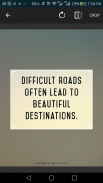

Convert Image To Text

คำอธิบายของConvert Image To Text
Convert Image To Text is a free app , easy and simple to use application with latest technology (OCR) to extract text from images.
just choose images from your Gallery or take new pictures with camera and conver them t to text then do anything you want such as save, search, edit, etc... Internet connection is not required to run this app.
Features:
1) Extract text from Image.
2) Edit text after recognizing.
3) Recognized text can be copied to clipboard for later processing.
4) Support images type: PNG, JPG/JPEG, GIF, TIF/TIFF, BMP.
5) Choose the Images from your Image gallery
6) Take new Pictures directly using the camera
7) Select the zone with the text you want to extract from the image
*******
What the Text Convert Image To Text can do:
• Converts an image to text.
• Correct the viewpoint of an image.
• Edit extracted text.
• Copy extracted text into the clipboard for use in other apps.
• Convert the scanned page into PDF.
• Recognises printed text from more than 50 languages.
Please bear in mind that:
• You need to take sharp images with good lightning for best results.
• The text fairy cannot read handwriting.
This is a FREE camera to PDF scanner & converter application that is suitable for everyone, such as students, businessmen, journalists, etc. This camera scanner image scanner application will help users scan image convert to text and store important documents on the phone through high-quality PDF. Your phone will turn into a image to PDF converter & scanner.
How the photo to text scanner & converter work:
• Capture: scan document to PDF with precision.
• Extend: 1 Touch to scan photo to text or select a photo from your camera roll. Easily preview, rearrange, crop, rotate, and edit
• Reuse: Auto-detect text, save in PDF format to use content repeatedly.
* Image to text convert or JPG to PDF, JPEG to PDF
Capture a sharp image or choose a photo in the gallery for picture to text converter & scanner. After a few seconds of picture to PDF converter, this picture scanner apps for free successfully scan photo to PDF to you.
* Correct the viewpoint of an image.
Cut the image and Correct the viewpoint of an image. You will have a neat and intuitive text. Is this feature of camera scanner for documents app simple and easy?
* Edit extracted text.
You can edit directly into this text. To help you work with the best text, image to word document converter app provide you with tools: copy, and delete text.
* Save text in PDF format:
The PDF format is the best way for you to store your content. Even lengthy legal documents become manageable, as you search text, highlight key sections, and add notes in app to scan camera PDF.
his is a FREE text scanner & converter application that scan your text that can later can be send via email or share on social media or you can copy that text in clipboard and later can be used in any other app.
this app is suitable for everyone, such as students, businessmen, journalists, etc.
Note: This picture to word converter app can not receive handwriting. The text will be recognized best in clear picture.
This is the best Text Scanner [OCR] !
Highest Speed & Highest Quality
in All Android Apps!
You can convert an image to text.
When you access the URL or phone number written in magazines or brochures,
it's really hard to input the URL or phone number by the keyboard.
So please use Text Scanner [OCR]!
Because it automatically recognize the characters from an image,
it's possible to access to the URL or phone number immediately!
Wanted to convert photo to text but your picture to text app failed you? Are you in for one of the most precise OCR online apps with the best language recognition and direct translation? Well, you must try our OCR online app.
you can use convert image to text and words for free online
png to text
image to word en ligne
pdf to text
ocr text scanner
แปลงภาพในข้อความเป็น app ฟรีง่ายและง่ายต่อการใช้แอพลิเคชันที่มีเทคโนโลยีใหม่ล่าสุด (OCR) เพื่อดึงข้อความจากภาพ
เพียงแค่เลือกภาพจากแกลเลอรีของคุณหรือถ่ายภาพด้วยกล้องดิจิตอลและพูดถึงพวกเขาทีให้กับข้อความแล้วทำสิ่งที่คุณต้องการเช่นบันทึก, การค้นหา, แก้ไข, ฯลฯ ... การเชื่อมต่ออินเทอร์เน็ตไม่จำเป็นต้องเรียกใช้ app นี้
คุณสมบัติ:
1) สารสกัดจากข้อความจากภาพ
2) แก้ไขข้อความหลังจากที่ตระหนักถึง
3) ข้อความที่รู้จักสามารถคัดลอกไปที่คลิปบอร์ดสำหรับการประมวลผลในภายหลัง
4) สนับสนุนภาพพิมพ์: PNG, JPG / JPEG, GIF, TIF / TIFF, BMP
5) เลือกภาพจากแกลเลอรี่ภาพของคุณ
6) ถ่ายภาพใหม่โดยตรงโดยใช้กล้อง
7) เลือกเขตที่มีข้อความที่คุณต้องการที่จะดึงจากภาพ
*******
สิ่งที่ข้อความแปลงภาพให้เป็นข้อความสามารถทำได้:
•แปลงภาพเป็นข้อความ
•แก้ไขมุมมองของภาพ
•แก้ไขสกัดข้อความ
•สำเนาสกัดข้อความลงในคลิปบอร์ดสำหรับใช้ในการปพลิเคชันอื่น ๆ
•แปลงหน้าสแกนเป็น PDF
•รับรู้ข้อความที่พิมพ์จากกว่า 50 ภาษา
โปรดจำไว้ว่า:
•คุณจำเป็นต้องใช้ภาพคมชัดกับสายฟ้าที่ดีสำหรับผลลัพธ์ที่ดีที่สุด
•นางฟ้าข้อความไม่สามารถอ่านเขียนด้วยลายมือ
นี้เป็นกล้องฟรีสแกนเนอร์รูปแบบไฟล์ PDF และโปรแกรมแปลงที่เหมาะสำหรับทุกคนเช่นนักเรียนนักธุรกิจนักข่าว ฯลฯ นี้สแกนเนอร์กล้องประยุกต์ใช้เครื่องสแกนเนอร์จะช่วยให้ผู้ใช้สแกนแปลงภาพให้กับข้อความและจัดเก็บเอกสารสำคัญเกี่ยวกับโทรศัพท์ผ่านสูง มีคุณภาพรูปแบบไฟล์ PDF โทรศัพท์ของคุณจะกลายเป็นภาพที่จะแปลง PDF และสแกนเนอร์
วิธีภาพสแกนข้อความและการทำงานแปลง:
•จับภาพ: สแกนเอกสารเป็นไฟล์ PDF ที่มีความแม่นยำ
•ขยาย: 1 สัมผัสในการสแกนภาพให้กับข้อความหรือเลือกภาพจากม้วนกล้องของคุณ สามารถดูตัวอย่างจัดเรียง, พืช, หมุน, และแก้ไข
•การใช้ซ้ำ: Auto-ตรวจสอบข้อความที่บันทึกในรูปแบบ PDF เพื่อใช้เนื้อหาซ้ำแล้วซ้ำอีก
* รูปภาพที่ข้อความแปลงหรือ JPG ถึง PDF, JPEG เป็น PDF
จับภาพที่คมชัดหรือเลือกภาพในแกลเลอรี่ภาพเพื่อแปลงข้อความและสแกนเนอร์ หลังจากนั้นไม่กี่วินาทีของภาพที่จะแปลง PDF ภาพนี้ปพลิเคชันฟรีสแกนเนอร์สำหรับการสแกนภาพประสบความสำเร็จในรูปแบบไฟล์ PDF ให้คุณ
* แก้ไขมุมมองของภาพ
ตัดภาพและแก้ไขมุมมองของภาพ คุณจะมีข้อความเรียบร้อยและใช้งานง่าย เป็นคุณลักษณะของสแกนเนอร์กล้องสำหรับเอกสาร app ง่ายและใช้งานง่าย?
* แก้ไขสกัดข้อความ
คุณสามารถแก้ไขโดยตรงลงในข้อความนี้ เพื่อช่วยให้คุณทำงานกับข้อความที่ดีที่สุดภาพคำแอปแปลงเอกสารให้คุณมีเครื่องมือ: คัดลอกและลบข้อความ
* บันทึกข้อความในรูปแบบ PDF:
รูปแบบไฟล์ PDF เป็นวิธีที่ดีที่สุดสำหรับการจัดเก็บเนื้อหาของคุณ แม้เอกสารทางกฎหมายที่มีความยาวกลายเป็นจัดการที่คุณค้นหาข้อความเน้นส่วนที่สำคัญและเพิ่มบันทึกใน app ที่จะสแกนกล้องรูปแบบไฟล์ PDF
เขาเป็นสแกนเนอร์ข้อความและแปลงโปรแกรมฟรีที่สแกนข้อความของคุณในภายหลังว่าสามารถจะสามารถส่งผ่านทางอีเมลหรือร่วมกันบนสื่อสังคมหรือคุณสามารถคัดลอกข้อความว่าในคลิปบอร์ดและต่อมาสามารถนำมาใช้ใน app อื่น ๆ
app นี้เหมาะสำหรับทุกคนเช่นนักเรียนนักธุรกิจนักข่าว ฯลฯ
หมายเหตุ: ภาพไปยังแอปแปลงคำนี้ไม่สามารถรับการเขียนด้วยลายมือ ข้อความที่จะได้รับการยอมรับที่ดีที่สุดในภาพที่ชัดเจน
นี่คือสิ่งที่ดีที่สุดข้อความสแกนเนอร์ [OCR]!
ความเร็วสูงสุดและคุณภาพสูงสุด
ในทุก Android Apps!
คุณสามารถแปลงภาพเป็นข้อความ
เมื่อคุณเข้าถึงจำนวน URL หรือโทรศัพท์ที่เขียนในนิตยสารหรือโบรชัวร์,
มันเป็นเรื่องยากมากที่จะใส่หมายเลข URL หรือโทรศัพท์โดยแป้นพิมพ์
ดังนั้นโปรดใช้เครื่องสแกนเนอร์ข้อความ [OCR]!
เพราะมันจะรู้จักตัวละครจากภาพ
มันเป็นไปได้ในการเข้าถึงไปยังหมายเลข URL หรือโทรศัพท์ทันที!
อยากจะแปลงภาพข้อความ แต่ภาพของคุณให้กับข้อความของแอปล้มเหลวคุณ? คุณอยู่ในหนึ่งในที่แม่นยำที่สุด OCR ปพลิเคชันออนไลน์ที่มีการรับรู้ภาษาที่ดีที่สุดและการแปลโดยตรง? ดีที่คุณต้องลอง OCR แอปออนไลน์ของเรา
คุณสามารถใช้ภาพแปลงข้อความและคำสำหรับออนไลน์ฟรี
png กับข้อความ
ภาพคำ en ออนไลน์
ไฟล์ PDF เป็นข้อความ
สแกนเนอร์ข้อความ OCR
























